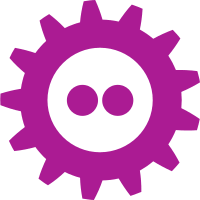
Check out the BSD Devroom on Sunday and visit the FreeBSD Stand to chat with FreeBSD Developers and other community members. The stand is a great place to learn more about the latest developments within the Project, find out how to get started with FreeBSD and get your most challenging questions answered. If you or your organization are looking to connect with other FreeBSD fans, folks in the stand can help. There’s a reason why companies like Netflix use FreeBSD. Take a minute to find out more about the stability and security of FreeBSD.
FreeBSD in 2021
Since our last visit to FOSDEM, the FreeBSD Project has made strides in a number of areas including the soon to be available 13.0 release. First and foremost, the Project made the transition to git making it easier for folks to contribute. Great improvements were made in the graphics stack, as well as, to browser and video conferencing capabilities to allow for support on most any contemporary laptop. There is now better ARM64 support for servers and embedded devices like Raspberry Pi. The Project switched to a new OpenZFS upstream that supports FreeBSD and Linux. The removal of obsolete GPL components has been completed along with many network stack improvements. Finally, there is a lot of new online content to help folks get started and ask questions about FreeBSD including: FreeBSD Office Hours, FreeBSD Fridays, and several developers have hosted twitch live streaming sessions.
What’s Ahead in 13.0
Scheduled to release in late March, 13.0 is the culmination of two years of hard work and showcases a shift in focus towards the future of FreeBSD. From changes in architecture and the removal of legacy tooling to faster systems and subsystems, the Project’s commitment towards looking at the future of FreeBSD is in motion!
Highlights from the new release include:
- Exciting TLS in the Kernel developments to maximize performance
- Great improvements were made in the graphics stack and desktop/laptop allowing for FreeBSD to just work out of the box on most modern laptops
- Enhanced browser and video conferencing capabilities to allow for support on most any contemporary laptop.
- Significant PF firewall performance improvements, doubling PPS rates in some cases
- 5X if_bridge performance improvements for scalability on multicore systems or multiple VMs
- FreeBSD Network stack and TCP congestion control improvements
- Significant support for RISC-V systems
- Greater ARM64 support for servers and embedded devices like Raspberry Pi.
- Removal of obsolete GPL components.
Finally, not specific to the 13.0 release, the Project has made the transition from subversion to git making it easier for new folks to contribute. It has also switched to a new OpenZFS upstream that supports FreeBSD and Linux, allowing us to collaborate .
Check out 13.0 video for more information.
Get Involved
From submitting bug fixes to working on the documentation, there are a lot of ways to contribute to FreeBSD. The FreeBSD Resources Page provides links to how-to guides, getting started videos, community blogs, and the above mentioned FreeBSD Office Hours and FreeBSD Fridays Series of Introductory talks.
Check out the FreeBSD Journal
The FreeBSD Journal, the voice of the FreeBSD Community and the BEST way to keep up with the latest releases and new developments in FreeBSD is openly available to everyone. Check out the recent Contributing and Onboarding issue for more great information on getting started with FreeBSD.
Support the Project through the FreeBSD Foundation
The FreeBSD Foundation is a501(c)(3), US based, non-profit organization dedicated to supporting and promoting the FreeBSD Project and community. The purpose of the Foundation is to fund software development work and fill gaps within the Project, support FreeBSD infrastructure, advocate for FreeBSD worldwide and serve as a legal entity for the Project. The Foundation is entirely supported by donations. If you’re a fan of FreeBSD please consider donating today!
Resources for Getting Started with FreeBSD
As part of the FreeBSD Foundation’s education initiative, we’ve worked with community members and new recruits to develop guides that make getting started with FreeBSD a straight forward process.


