Updated: May 20, 2021
A collection of FreeBSD desktop distributions that have taken the FreeBSD operating system in a new direction while still relying on the incredibly powerful and stable base operating system of FreeBSD. From integrated desktop environments, portable USB-based systems, to data recovery tools, FreeBSD has been used by a wide variety of open-source projects. This page hopes to highlight just a few of these projects:
MidnightBSD:
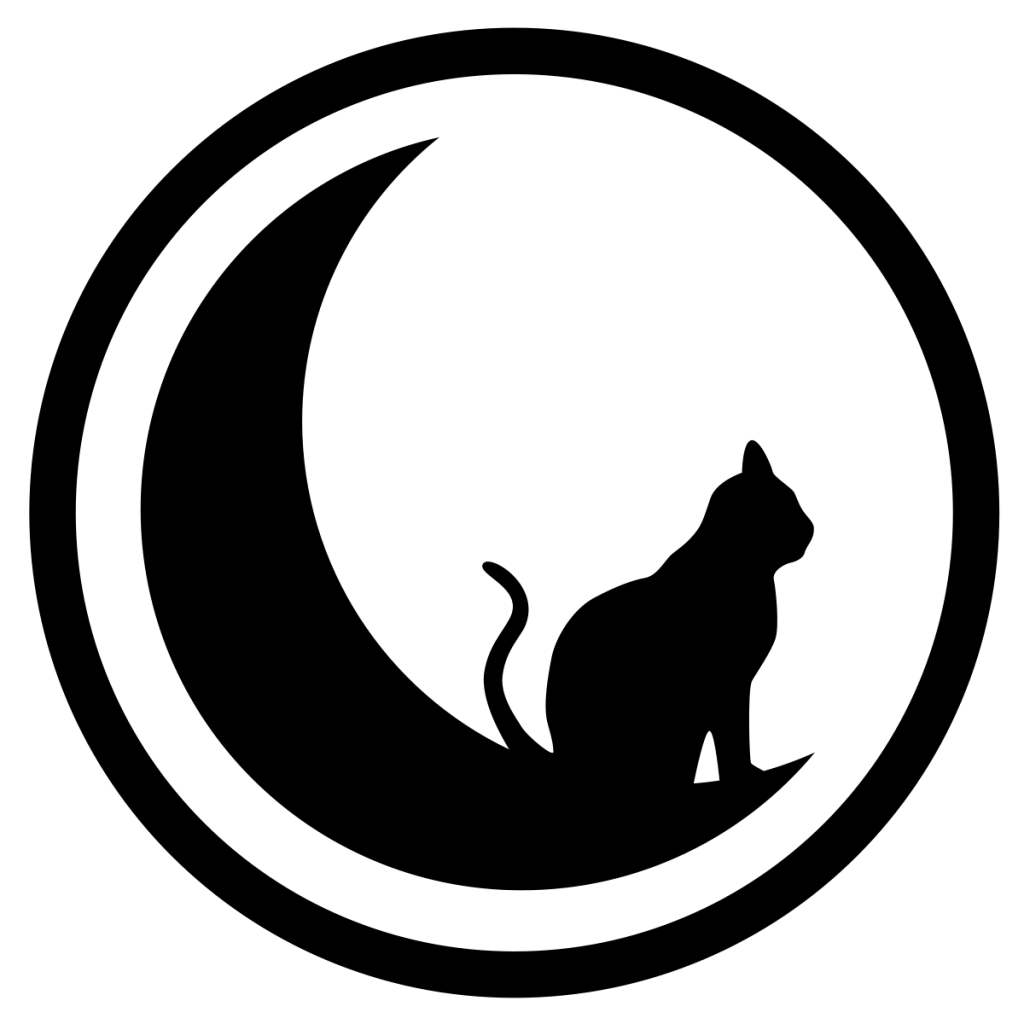
Novice – Advanced Users
“MidnightBSD is a BSD-derived operating system developed with desktop users in mind. It includes all the software you’d expect for your daily tasks — email, web browsing, word processing, gaming, and much more.”
What Makes MidnightBSD Unique:
System attributes:
- New window and login manager.
- Initially forked from FreeBSD 6.1 beta.
- In order to allow customization of ports and system configuration.
- Includes syncs from later FreeBSD versions.
- Fully integrated environment with a focus on stability and optimization for desktop users.
- Scheduling, allocation, security, and app support are uniquely tailored for desktop users.
- Less emphasis on server optimization.
- Includes a range of tools and utilities, including:
- ZFS
- hast
- OpenSSH
- Perl
- Imported features from DragonFlyBSD/OpenBSD/NetBSD
- Improved security with ipfw and sudo.
User-end attributes:
- New window and login manager.
- Centralized system preferences.
- Emphasis on easy to use graphical interfaces for new users.
- BSD styled command line.
- Graphical ports and package manager.
- Large user community, including mailing lists and community forums.
- Extensive documentation
- Bugzilla for troubleshooting.
Notable Future Plans:
- Expanded security capabilities.
- Rewriting the package cluster system.
- Maintaining and updating ports.
GhostBSD:

Novice – Advanced Users
“GhostBSD is a simple, user-friendly operating system, based on the legendary security and stability of the FreeBSD operating system. GhostBSD provides all the benefits of the FreeBSD operating system combined with a focus on simplicity for newcomers.”
What Makes GhostBSD Unique:
System attributes:
- Maintains the stability and security of FreeBSD
- Optimized for modern workstations, desktop setups.
- Massively simplified
- Free and Open with source code on GitHub
- Optimized codecs for multimedia files.
- Project release as well as community releases.
- A GhostBSD package repository with 30,000+ applications.
- Slow moving rolling release
- Can be updated by command line.
- Switched to TrueOS in 2018
- Built from 12.0-STABLE
- TrueOS depreciated in 2020
User-end attributes:
- Shipped with a simplified installer.
- Choice between desktop environments.
- Comes with pre-installed commonly used software.
- Robust community controlled wiki.
- Easy to contribute to the project/report bugs.
- Community has full control of the GhostBSD community releases.
- Community forums for GhostBSD and FreeBSD questions/discussion.
Notable Future Plans:
- Possibility of a community release around the plasma5 desktop.
- Movement towards a rolling release schedule.
- Post TrueOS development.
NomadBSD:

Novice – Advanced Users
“NomadBSD is a persistent live system for USB flash drives, based on FreeBSD. Together with automatic hardware detection and setup, it is configured to be used as a desktop system that works out of the box, but can also be used for data recovery, for educational purposes, or to test FreeBSD’s hardware compatibility.”
What Makes NomadBSD Unique:
System attributes:
- Extremely low system requirements.
- Can be run by computers with a 1.2GHz CPU and 1GB of RAM.
- A fully integrated desktop environment optimized by the operating system.
- Further executable programs with some settings adjustments.
- Requires a more advanced USB, USB3 preferred.
- The desktop environment is curated specifically for the OS.
- Tons of support for using the OS as a test environment.
- Minimal size while including a curated collection of applications.
- Automatic hardware detection and setup.
- Because of the boot process, can be used for data recovery.
- Small development team, more unified vision.
- Uses a live USB, allowing changes to be saved to a portable system.
End-user attributes:
- Automated, simplified setup with limited device configuration.
- Can serve as a tool for FreeBSD developers. (testing/data recovery)
- Focus on easy to use, guided computing.
- Innovative desktop features
- New community forums created in March 2020
- Extremely portable due to size/live USB setup
helloSystem:
Novice – Advanced Users
“hello (also known as helloSystem) is a desktop system for creators with a focus on simplicity, elegance, and usability. Its design follows the “Less, but better” philosophy. It is intended as a system for “mere mortals”, welcoming to switchers from the Mac. FreeBSD is used as the core operating system.”
What Makes helloSystem Unique:
System attributes:
- Live ISO Builder.
- Continuous builds with multiple experimental releases in addition to stable.
- Low system requirements.
- Bare-Metal operating system but virtual machine support.
- Falkon browser included.
- Minimal architecture, but each piece has improvements.
- Custom
launch:command.
End-user attributes:
- Instantly boots into desktop environment.
- No required set-up, but broad optimization/configuration settings.
- Focused on an out-of-box FreeBSD experience.
- Intended for Mac users looking to try other operating systems.
- Global Menu bar for efficiency.
Notable Future Plans:
- Significantly lowering RAM requirements.
- More build builds for other processor architectures
- Release for general use.
- Intended for Mac users looking to try other operating systems.
- Global Menu bar for efficiency.


